3uTools is an application that quickly set the ringtone with your favorite song than iTunes.
To do this, please do the following steps:
Step 1: Download the latest 3uTools .
Step 2: Open the app and plug in the iPhone cable to the computer.
Step 3: Select Ringtones.

Step 4: There will be 2 options, 1 is to choose Import to set the whole song as iPhone ringtone , 2 is to choose Make Ringtone to create your own style song.
Method 1: Use the whole song as a ringtone.
Select import >> Select File.

Find the songs to install >> Open >> Click OK and you're done.

Method 2: Use Make Ringtone to create music according to your needs.
You choose Make Ringtone >> From PC.
 Make Ringtone
Make Ringtone
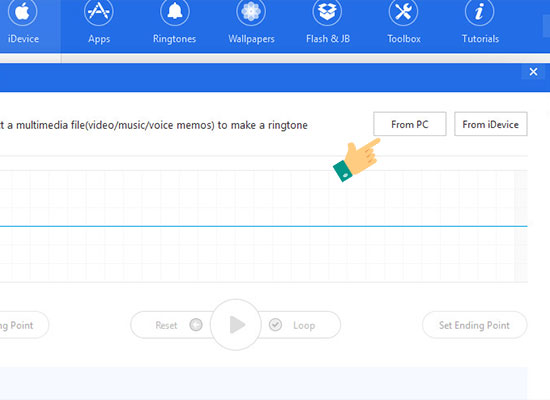 Select From PC
Select From PC
Select the songs you need to install >> Open.
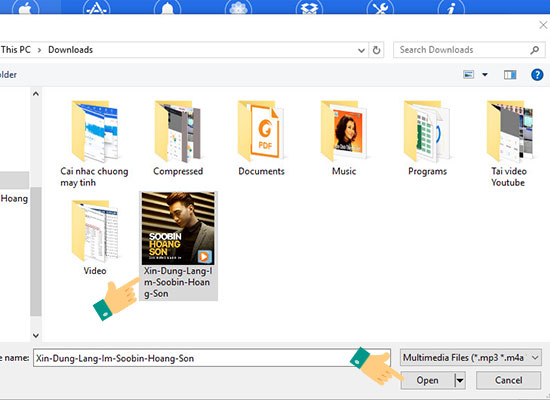
The left hand is the beginning of the song, the right hand is the song stop, you cut it as you like.
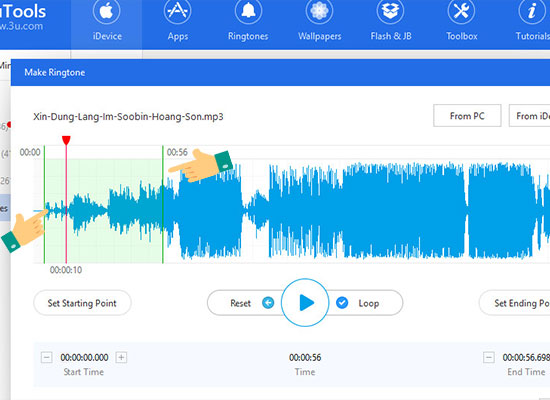
When finished cutting >> You choose Generate >> Import to idevice to export the cut music to the machine.
 Select Generate Ringtone
Select Generate Ringtone
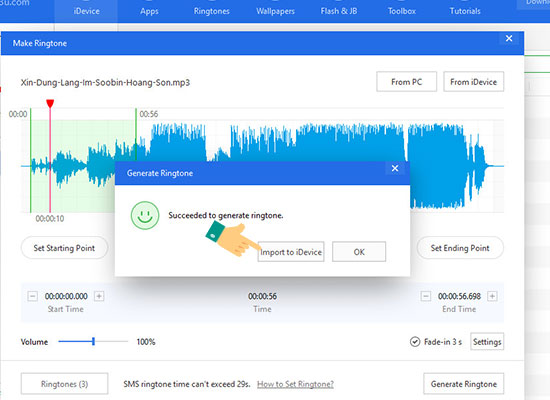 Import to iDevice
Import to iDevice
 Select OK
Select OK
Step 5: Go to settings >> Sound on iPhone to see the song you just installed is complete.

So I just instructed you how to set ringtones on iPhone with your favorite songs. Also you can refer to how to set ringtones for other iPhone in the article here .
Good luck.








0 Comments